Nik software have entered the iPad application market with their newly released Snapseed app. Nik Software are better known for their excellent Photoshop and Lightroom plugins, like Silver Efex Pro and Color Efex Pro, and now they have applied their skills and knowledge to bring this new app to the iPad with the claim that it “makes any photograph extraordinary”. Here’s the introduction text from their web page:
Snapseed for iPad makes any photograph extraordinary and is brought to you by Nik Software, the recognized leader in digital photographic products and technologies. With Snapseed, enhance your photos with one tap. Tweak photos to perfection with Tune Image or selectively adjust only a part of your photo with revolutionary Control Points. Add incredible effects with innovative filters like Drama, Vintage, and Grunge. Share photos with your friends and family with social network support, or print your photos directly in Snapseed.
I have had a quick look at this app and it seems to be rather good. It has the usual adjustment options, like brightness and contrast, but the features that sets this apart from other ‘photography’ type apps that I have tried are the style presets allowing you to create a cool look to your photograph and then to adjust those presets too.

I use an original iPad and it seemed to be pretty fast and certainly acceptable in terms of speed and responsiveness.
One feature that appears to be missing, or I have not found yet, is a resize option. I would have expected it to be bunched with the regular adjustment options but I could not see it. Resizing an image is important to me because I don’t want to be emailing or uploading images that are several thousand pixels across or several megabytes in size so I hope the option really is there and I have just missed it.
Details of Snapseed can be found at Nik Software and I’ll get a more detailed review on here shortly.
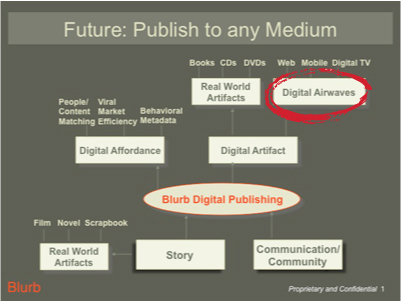

 Nik Software have made
Nik Software have made 
